Ableton Cannot open VST
After upgrading to Big Sur, I ran into this issue when opening VSTs and Audio Units or other plugins in Ableton:
“****.vst” cannot be opened because the developer cannot be verified."
macOS cannot verify that this app is free from malware.
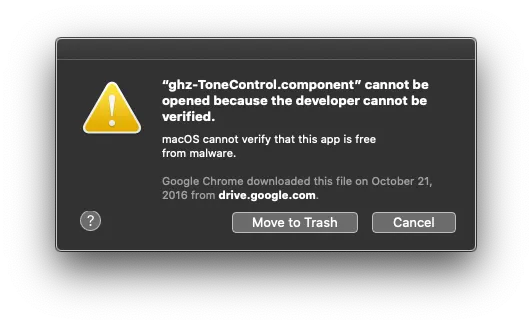
To solve this, there’s a few ways.
1. Open the binary in any program.
Navigate to the folder where your plugins are located. On my computer, it was in /Library/Audio/Plug-Ins. Audio units will be in the Components folder and VSTs in the VST folder.
Find the binary file, for example ghz-Tiltshift.component and open it in any text editor, such as TextEdit or VS Code.
This will let Mac OS know that the file is safe, then you’ll be able to use it in Ableton.
2. Remove the binary from “quarantine”
Using a similar technique, find the binary file and call this command in the terminal on the path that the binary is located.
xattr -rd com.apple.quarantine <path to binary>
You must know the very basics of command line to do this. For example:
xattr -rd com.apple.quarantine /Library/Audio/Plug-Ins/Components/ghz-Tiltshift.component
3. Turn off security
This is a bad solution, but if you can’t find the binary try this.
sudo sptcl --master-disable
Then, when you’re done with your session in ableton, make sure to the setting back on.
sudo sptcl --master-enable
 Last modified:
Last modified:  Last modified:
Last modified: